Remove a user from a session
How to remove a user from a session?
The user of the organization can now control who will be able to attend the session and exclude users.
This new functionality can be found in release note version: 0.31.00.
Remove a User
Only users in the organization will be able and will see in the menu the option to remove someone from the session.
To remove a user click on the three dots icon in front of the user you want to remove.
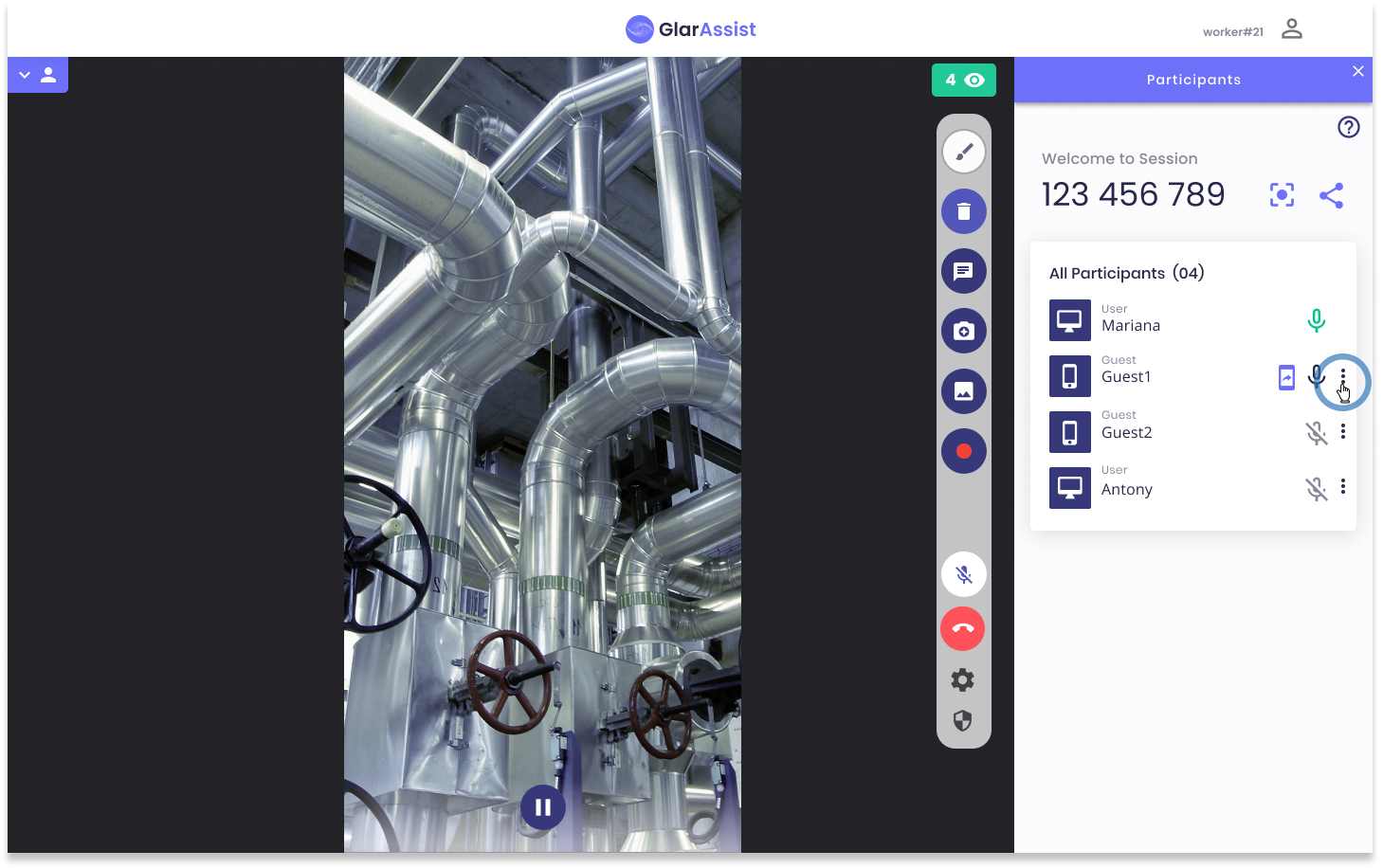
After clicking on the icon, a menu will appear. Select the "Remove" option.
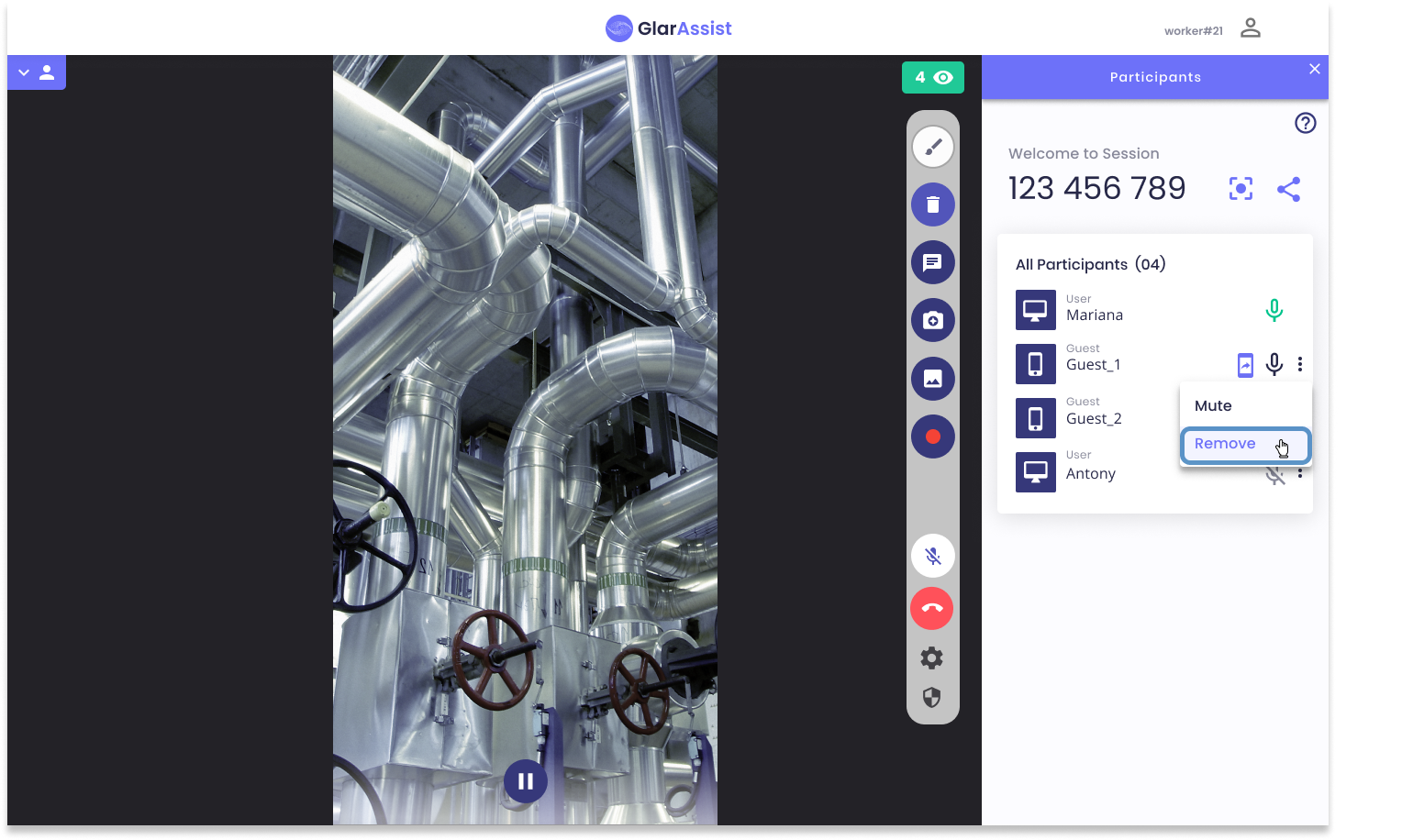
After this the user will be removed from the session. In addition, a message will pop up on the screen informing you that the user has been removed.
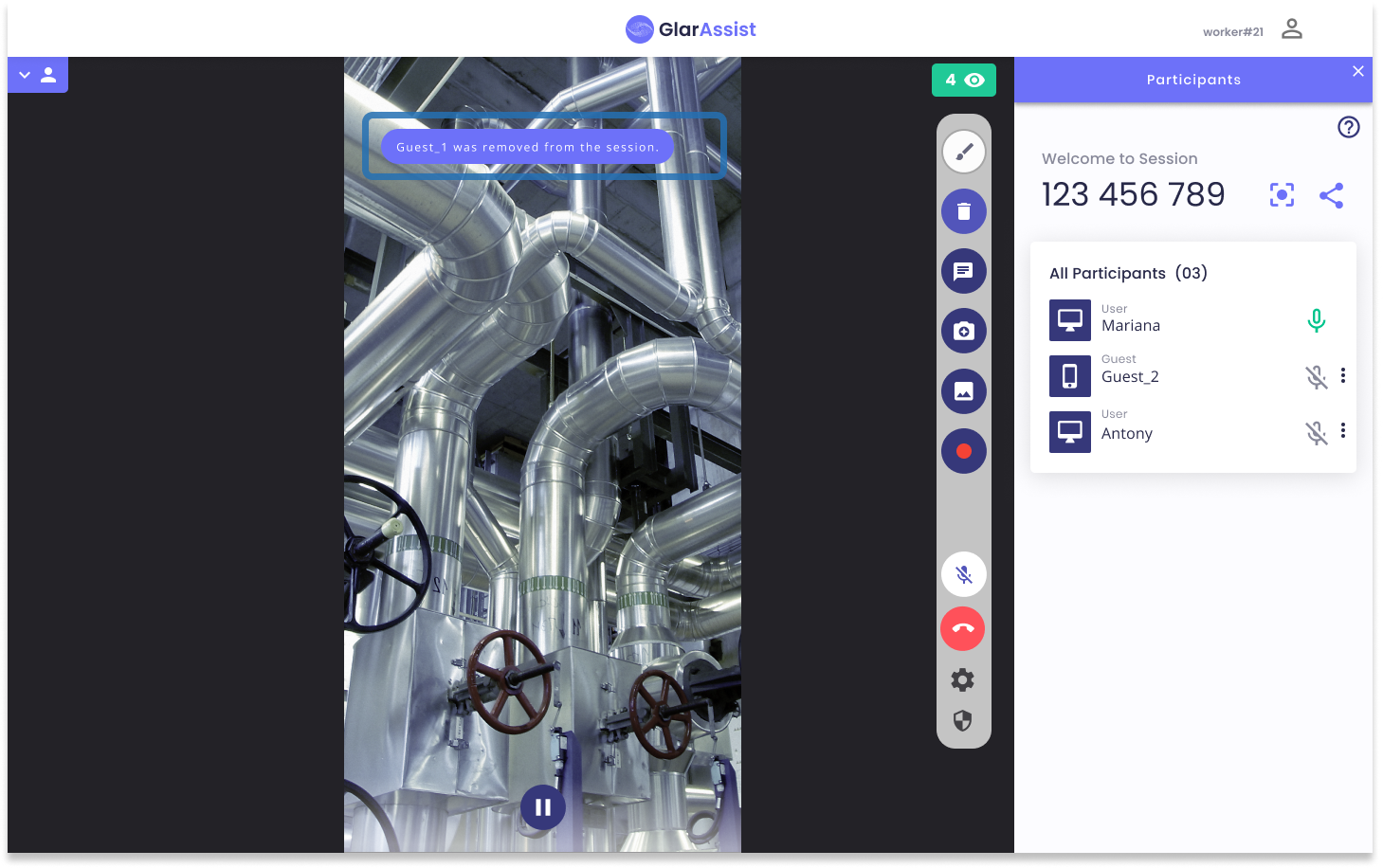
On the guest user's side, he will receive a note informing him that he was removed from the session.
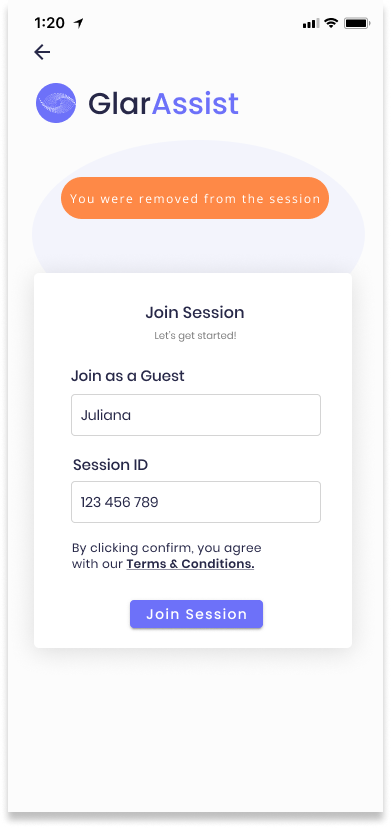
If you have any question please contact technical support.
