Convert open issues into scheduled issues
How to quickly schedule an already open issue?
It is now possible to easily convert open issues into scheduled issues. When the issues are converted from open to schedule, they stay associated with the element and sites that have been previously defined.
Note: If there are no sites associated with the issue, the behavior will be the same as it is nowadays. This means that the user can choose the site and element when starting the scheduled issue.
Also, by default, the frequency status of an issue that was converted from open to scheduled it will be "Does Not Repeat".
This new functionality can be found in release note version: 0.58.0.
Process to converting open issues into scheduled issues
Go to "Open Issues" and select the issue or issues that you want to convert to scheduled issues.
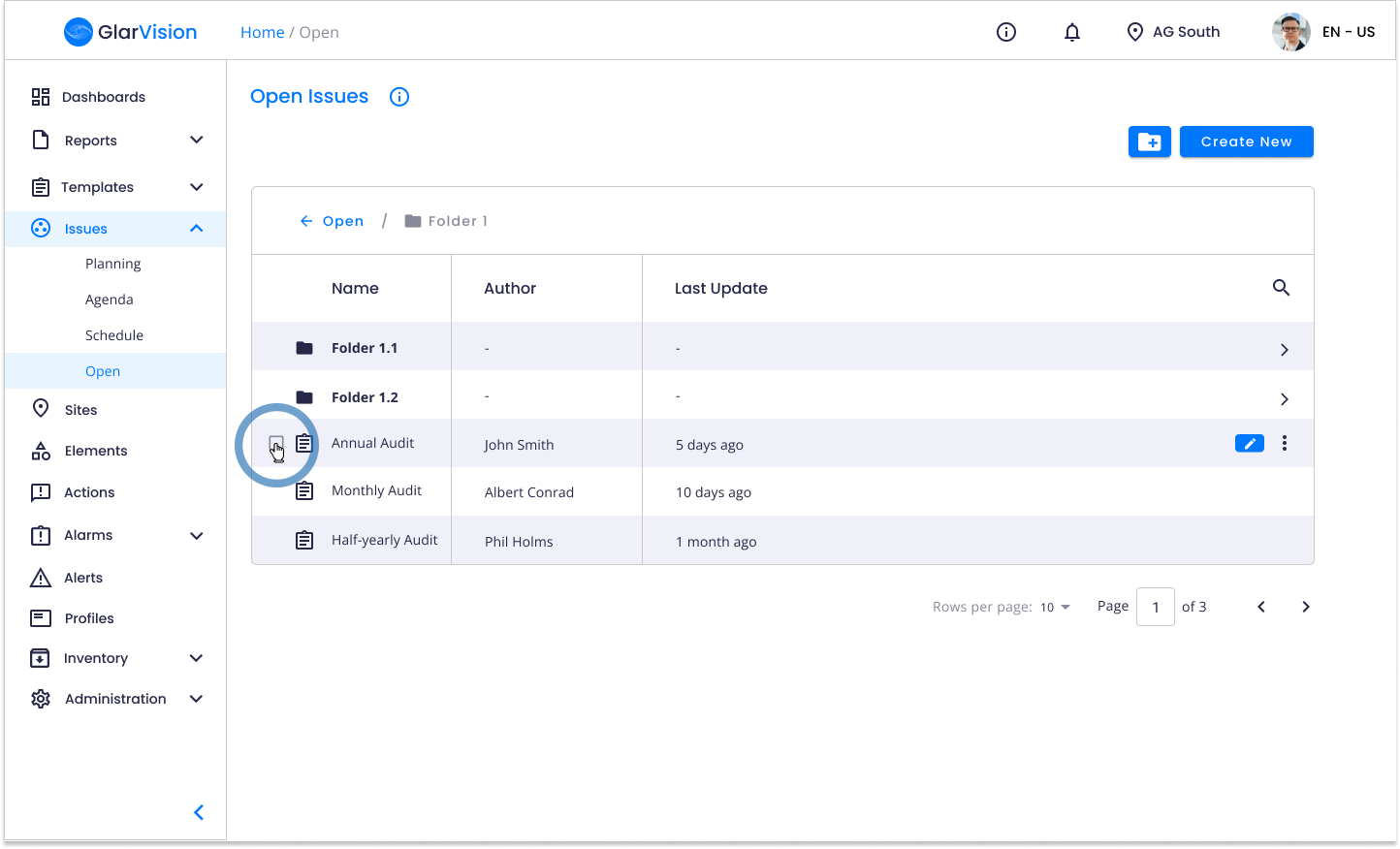
Then click on the "Schedule" button.
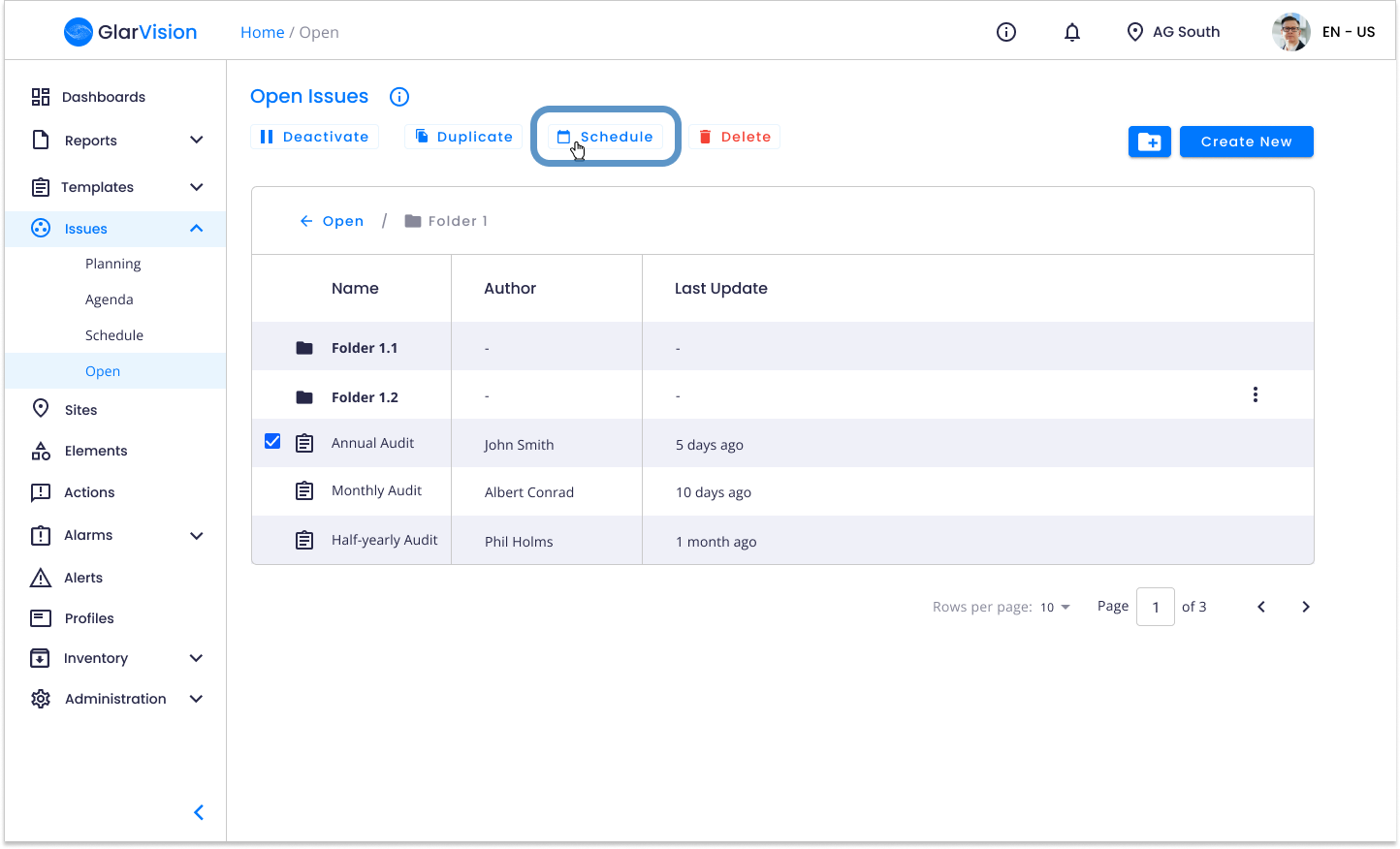
A new window will appear were you will select the button called "Normal Schedule". In addition, you can also click on the calendar and choose the hour and date for when you want to schedule the issue. Then just click on "Schedule".
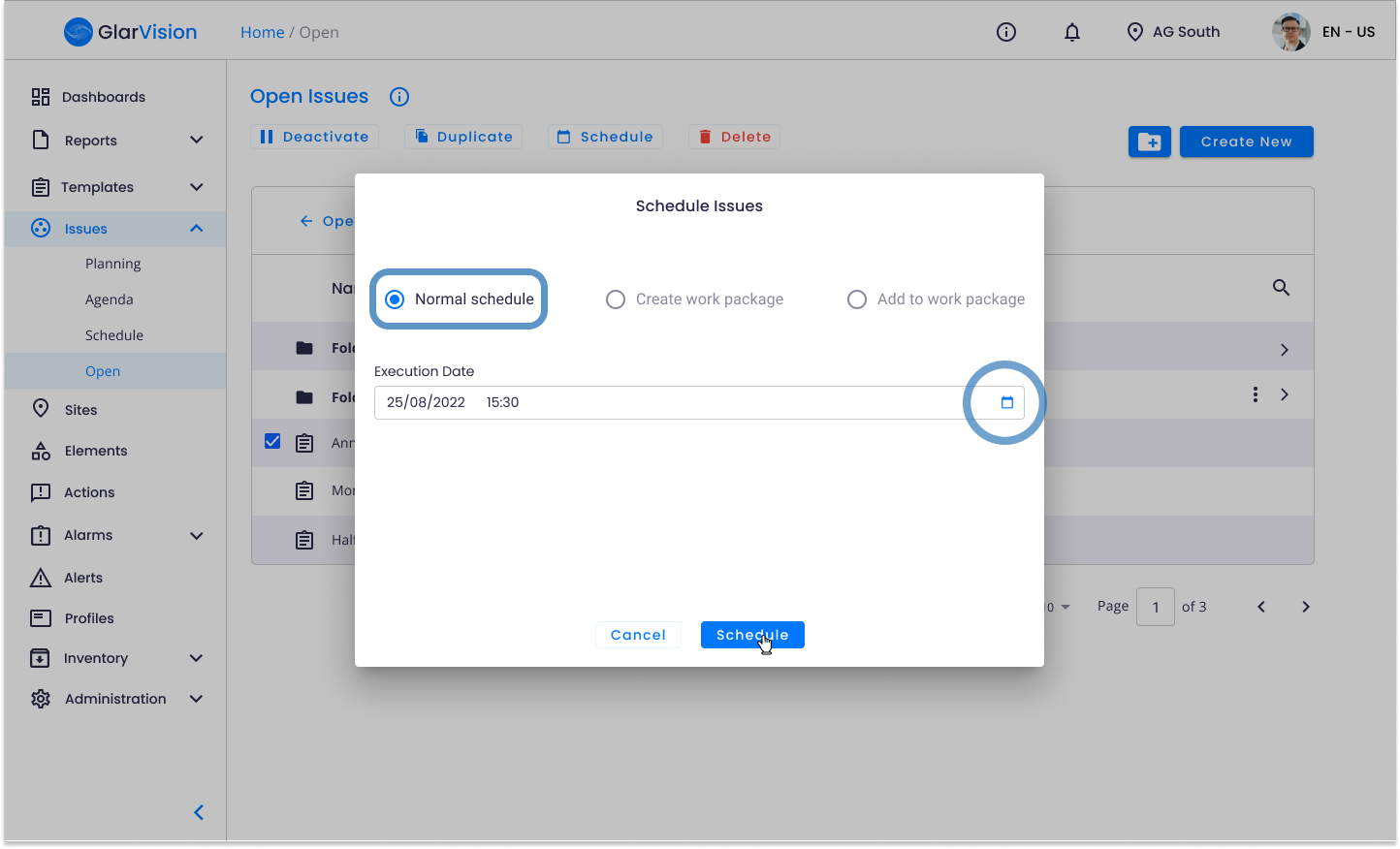
After that, you will receive a notification informing you that you successfully converted and open issue into a schedule issue.
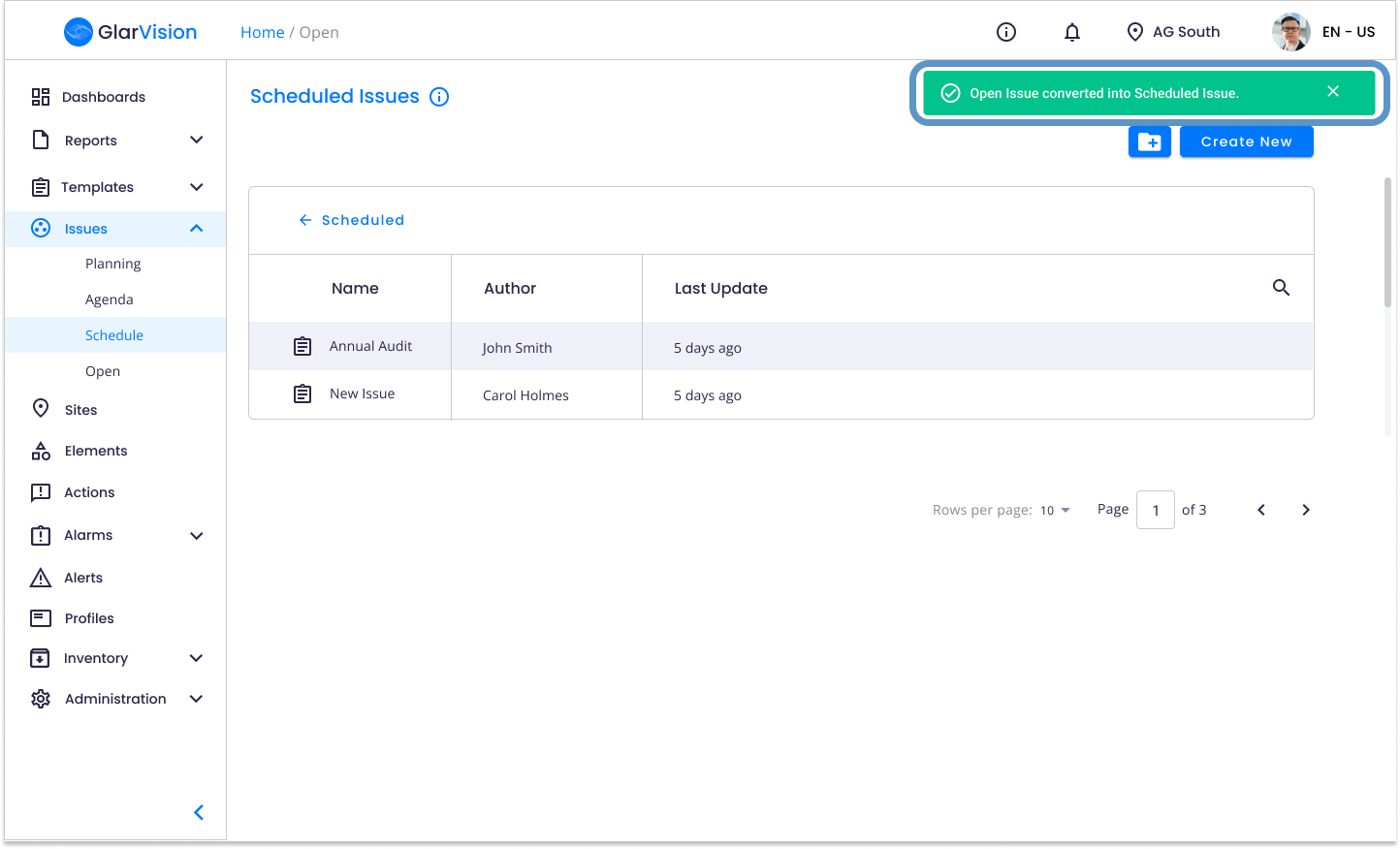
If you open the scheduled issues, you are going to see the new and recently converted issue.
If you have any question please submit a ticket to request technical support.
