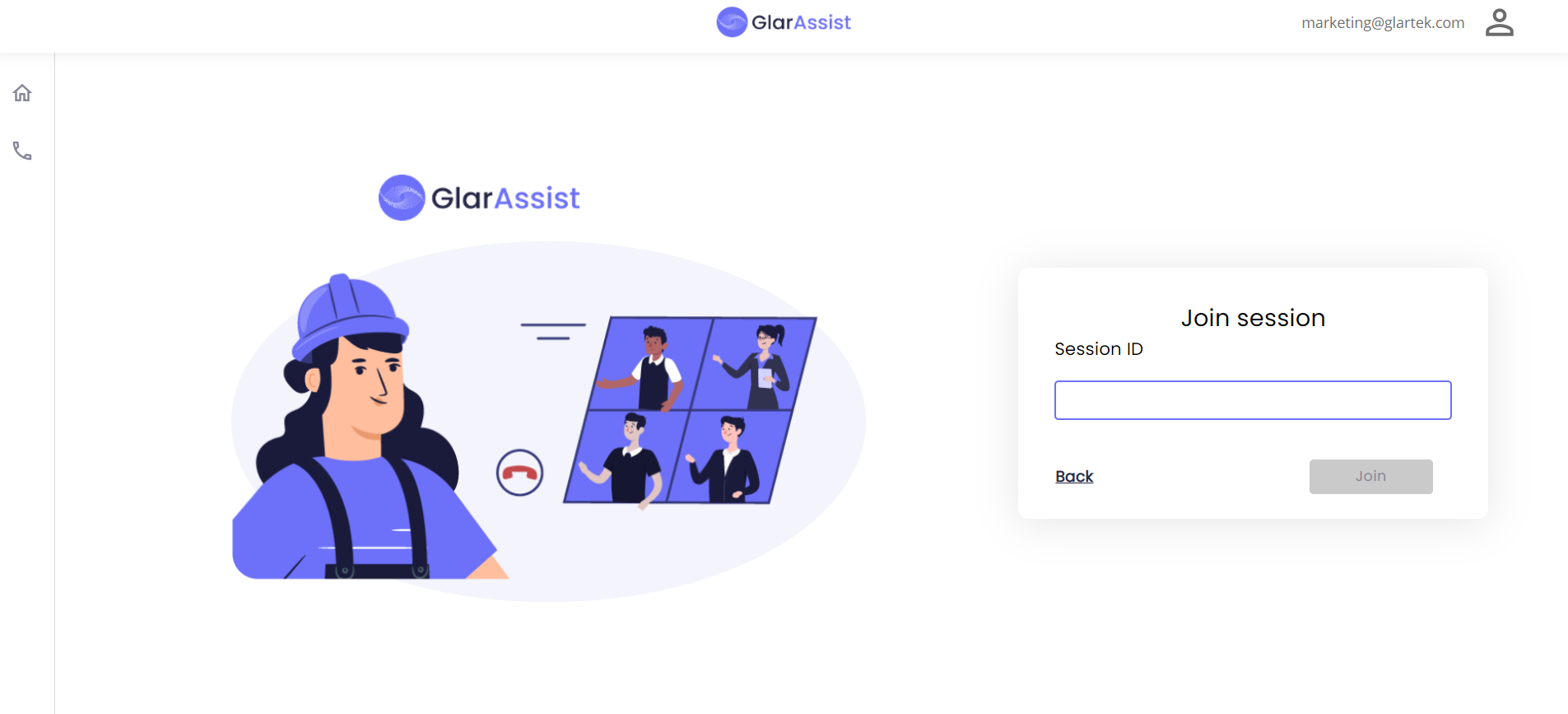Getting Started as an Assistant
See-what-they-see
1. Access your GlarAssist app, or, enter the following URL: glarassist.com
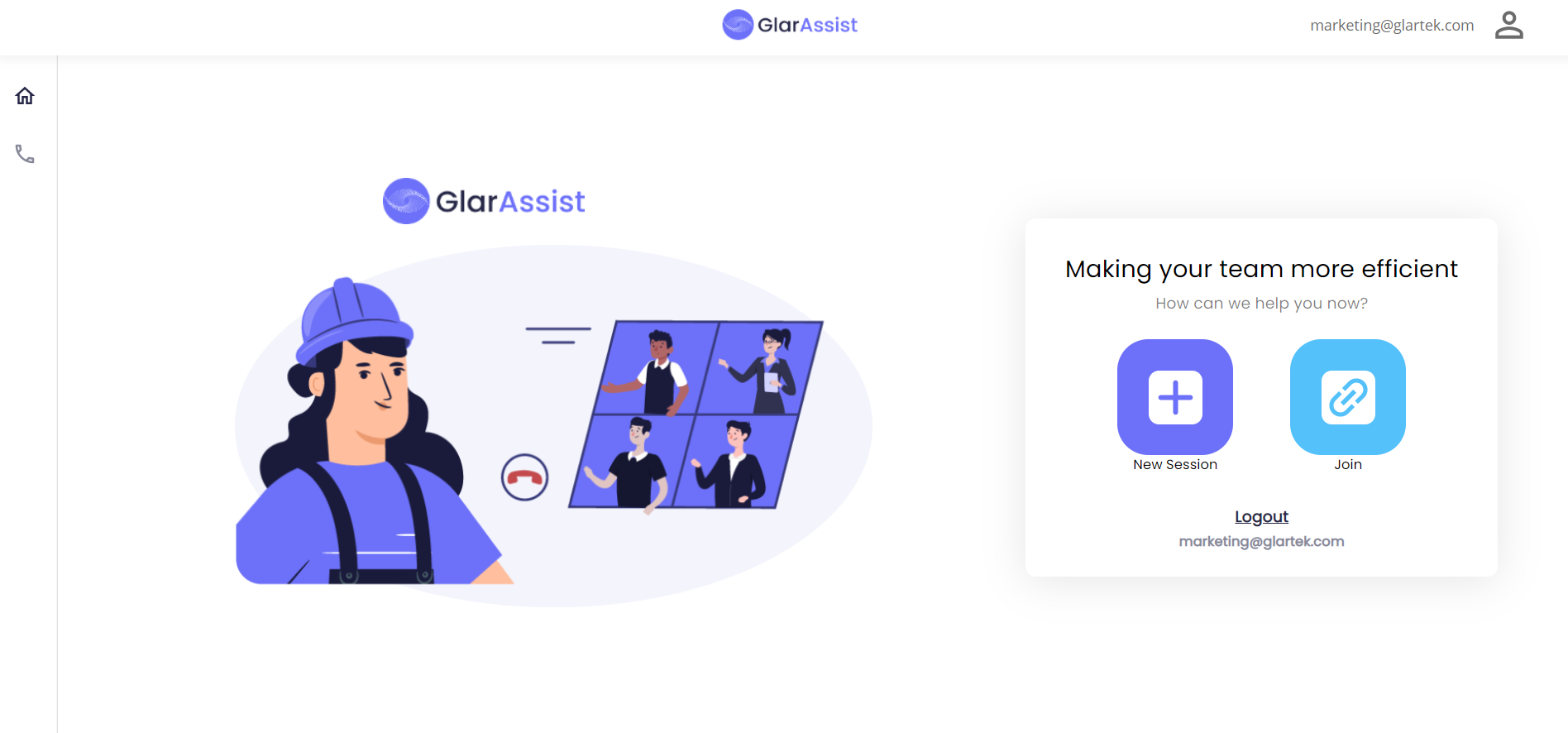
Scenario 1: You want to create a new session.
• Click on "New Session" and register or log in if you already have your account created.
• Enter your email address and password. Note: If your e-mail address has not been confirmed, you will not be able to create sessions. You can confirm your registration through your e-mail inbox.
• Once registered, select “New session” and you will enter the newly created session.
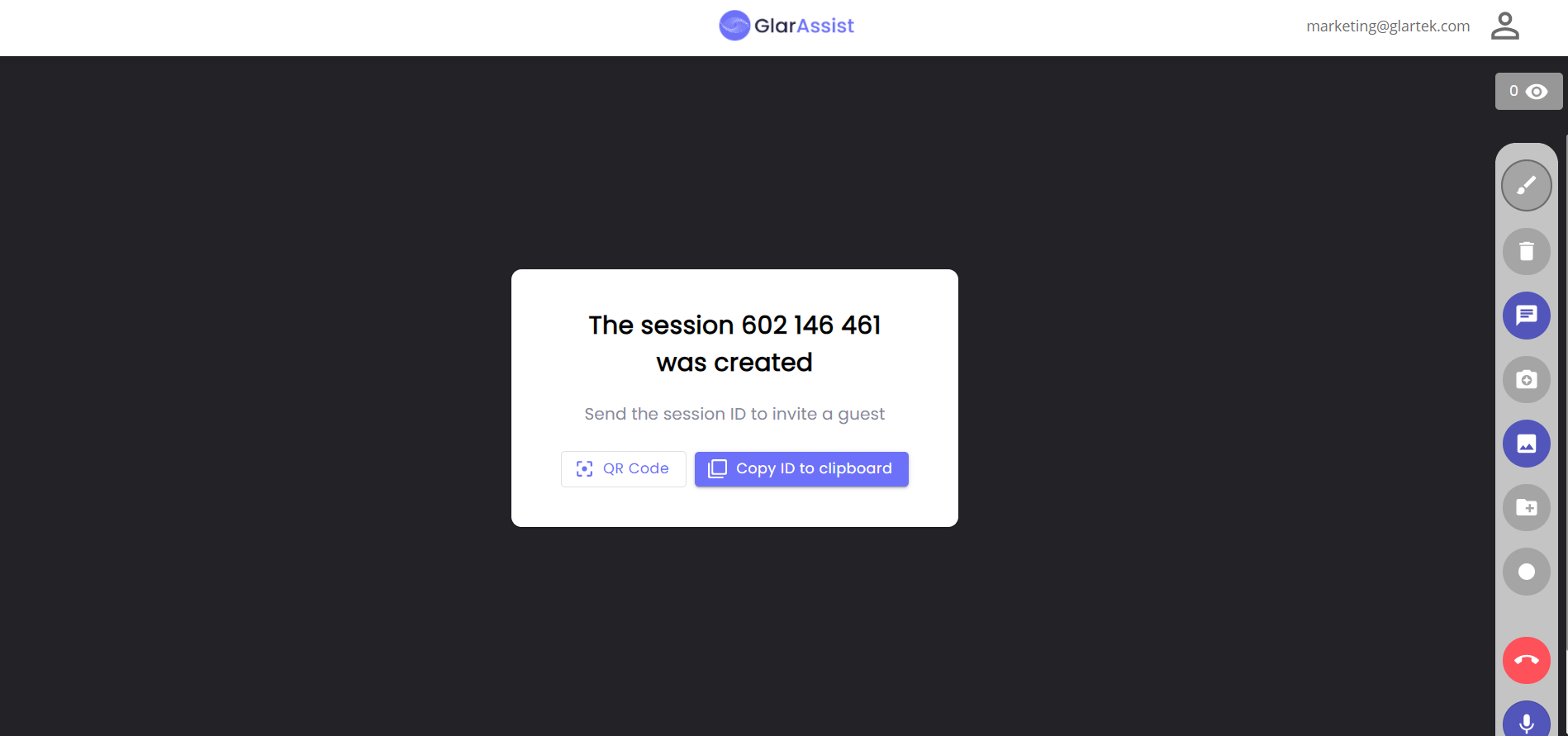
• You can now share the session ID by copying it and sharing the ID on your social media, message, or email.
• Your partner will soon enter the session.
Scenario 2: You have received an ID session, to join a session that has already been created.
• Click “Join”.
• Enter the session ID.
• You will meet in the session.