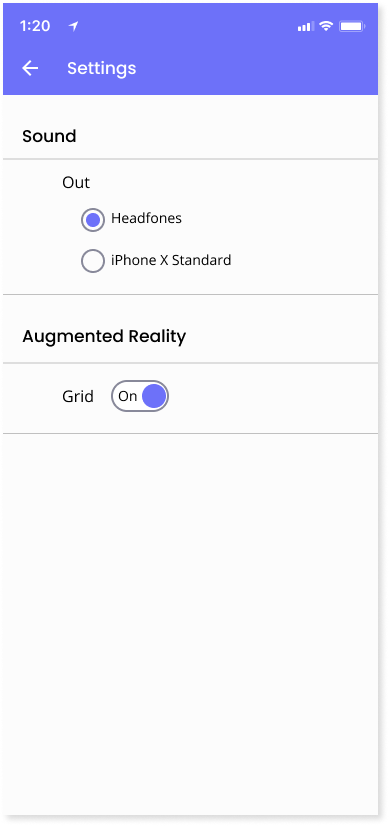Session Settings
GlarAssist Settings menu enables any session participant to access and control different session settings that are useful during the call: Headphones, Microphone and Augmented Reality Grid.
Web
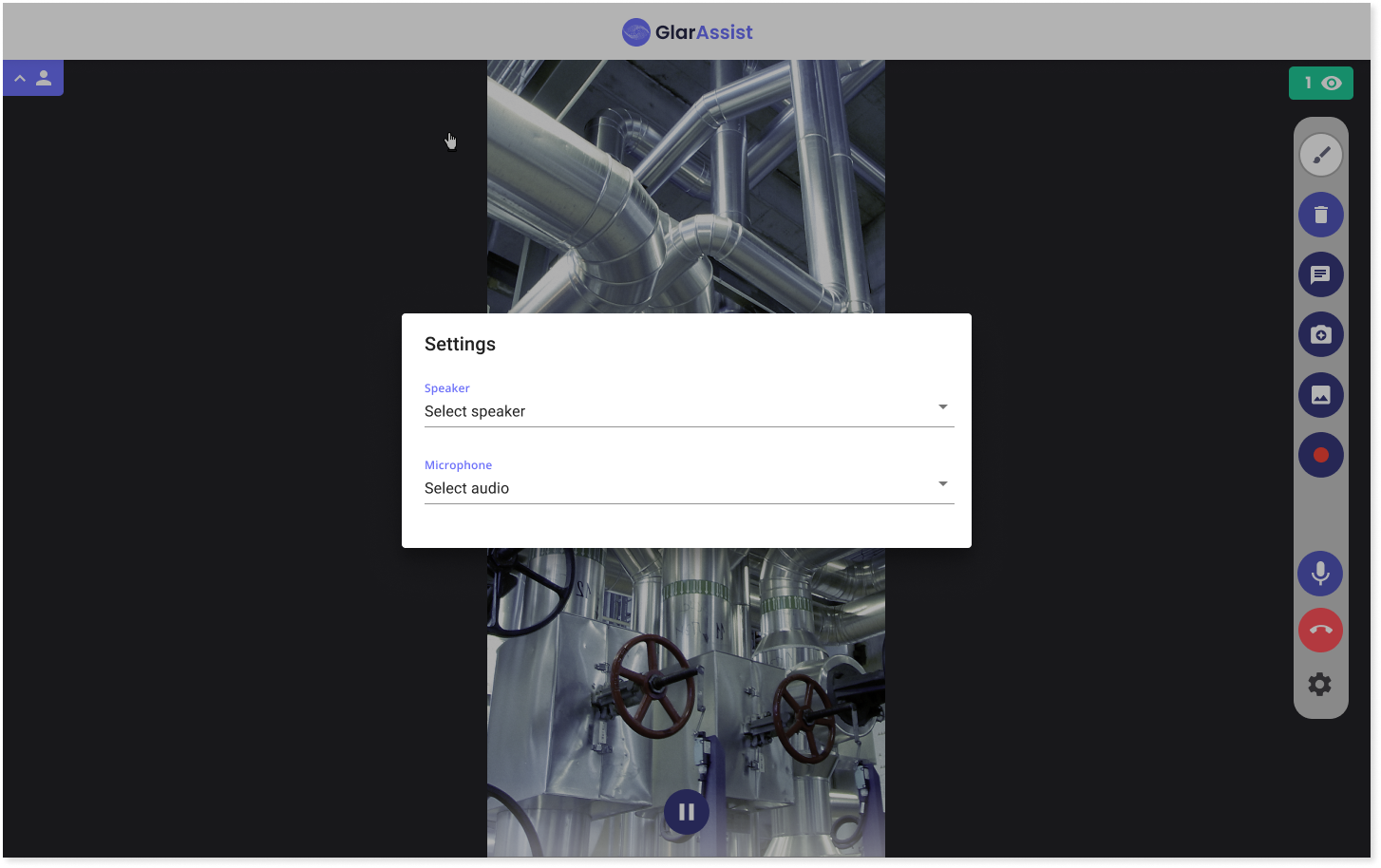
Mobile Apps
The settings menu is located on the right-hand side of the screen under the microphone icon. By clicking on the "nut" icon, the user can select where the audio will come from, either from the headphones or from the speaker device. Click in the preferred choice and go back to the session by clicking in the "back" arrow on the top left corner of the screen.
In the settings menu, the user can also activate or deactivate the Augmented Reality (AR) Grid. The grid highlights the place where you can already place AR annotations.